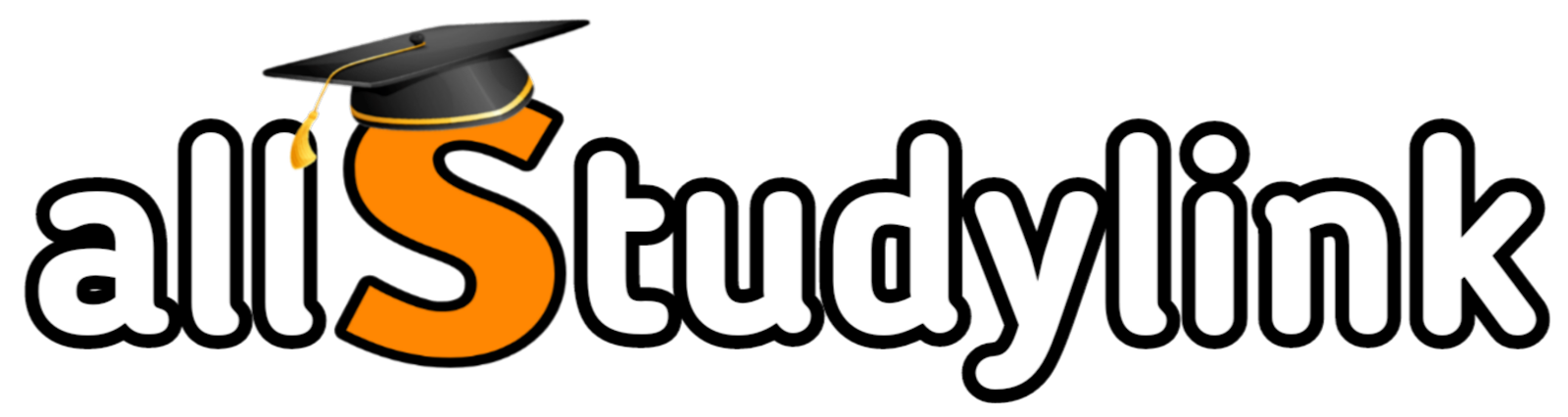Schoology login in for Students
See below for instructions on logging in to the Schoology website:
Schoology
Schoology login in for students - Schoology is a free web and mobile learning management system (LMS) that supports teachers in delivering effective online education to their students. It also enables educators to share files, monitor student progress, conduct quizzes, and collect assignments and grade papers.
Schoology is used by schools across the globe for school administration, homework and collaboration. It has over 20 million active users. It was created to improve the way students and teachers interact in the classroom
Schoology has every tool your classroom needs and comes pre-integrated with more than 200+ tools, student information systems (SIS), and education platforms.
Learning is not just about teachers and students. This platform allows you to bring everyone together—students, teachers, coaches, parents, administrators—with one communication and collaboration platform.
It's an easy to use, cloud-based learning platform that helps you connect your students, teachers and parents with the tools they need.
Schoology login for students
You can use an email address or username to log in, depending on how your account was set up.https://app.schoology.com/login is the student Schoology login website.
See below for instructions on logging in to the Schoology website:
1. Schoology Email Login
- Go to app.schoology.com
- Enter your Email and Password. If you can't remember the email address, check with your instructor or one of your Support Contacts.
- Click Log in.
2. Schoology Username Login
- Go to app.schoology.com
- Enter your Username, Password, and the name of your school. To find your
school, enter the name of your school or organization in the School or Postal Code field. As you type, a
menu will appear that enables you to select your school.
- Select your school from the list.
- Check the box to Remember my School (optional).
This setting saves your school on the current device and browser.
- Click Log in.
3. Schoology QR Code Login
If your school has provided QR Codes for you to log in, you should receive a unique QR Code including your name, and the timestamp the code was last generated and printed.To log in using a QR Code:
 3. You will be prompted to enable your camera on the next screen. Select Allow and then hold your QR Code up to the screen to log in to your Schoology account. Depending on the browser, you may select Always Allow or Remember this decision.
3. You will be prompted to enable your camera on the next screen. Select Allow and then hold your QR Code up to the screen to log in to your Schoology account. Depending on the browser, you may select Always Allow or Remember this decision.
1. Go to app.schoology.com
2. Click Scan QR Code or navigate to https://app.schoology.com/login/qr.
Schoology login in is what every student needs to gain access into the schoology learning management system which offers teachers, students and parents the tools to support student success. Using Schoology, teachers can share content, post grades, and set up private group sessions with students or parents. The best part is that it's free for schools!